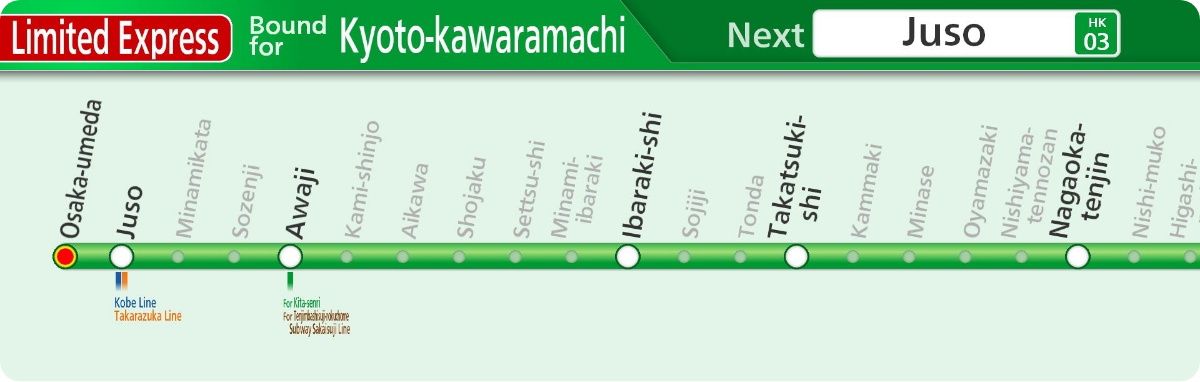How to ride the train
Regular ticket
-
1. Buy a regular ticket
-
2. Enter through the ticket gate
-
3. Ride a train
-
4. Go outside the ticket gate
-
1. Buy a regular ticket
Regular tickets can be purchased using a ticket window in a station. Payments can only be made in cash.
-
2. Enter through the ticket gate
Insert a regular ticket into an automatic ticket checker and be sure to take the ticket coming out of it.
-
-
3. Ride a train
Look for the platform for the train you want to ride on the information board found after going through the ticket gate.
-

-

-
Order of departure
-
Departure time
-
Train type
-
Last train Arrival station
-
Stops (only in Japanese)
-
Please check the type of the train and destination before riding it.
-

-
Last train Arrival station
-
Train type
-
-

-
Train type
-
Last train Arrival station
-
Please follow the etiquette on the train.
-
-
4. Go outside the ticket gate
Listen to the on-board announcement or check the on-board display first and get off at the stop of your choice.
Insert the regular ticket into an automatic ticket checker. The regular ticket will not be returned. When there is an excess fare, please pay the excess fare using an excess fare adjustment machine.
For more details, please check the following.How to use an excess fare adjustment machine
-
IC card
-
1. Purchase and loading ofan IC card
-
2. Enter through the ticket gate
-
3. Ride a train
-
4. Go outside the ticket gate
-
1. Purchase and loading of an IC card
You can purchase and load IC cards using a ticket window in the station.
-
2. Enter through the ticket gate
Touch the IC card against a ticket checker’s card reader for more than 1 second.
-
-
3. Ride a train
Look for the platform for the train you want to ride on the information board found after going through the ticket gate.
-

-

-
Order of departure
-
Departure time
-
Train type
-
Last train Arrival station
-
Stops (only in Japanese)
-
Please check the type of the train and destination before riding it.
-

-
Last train Arrival station
-
Train type
-
-

-
Train type
-
Last train Arrival station
-
Please follow the etiquette on the train.
-
-
4. Go outside the ticket gate
Listen to the on-board announcement or check the on-board display first and get off at the stop of your choice.
Tap the IC card against a ticket checker’s card reader for more than 1 second. When there is an excess fare, please load the IC card using an excess fare adjustment machine.
For more details, please check the following.How to use an excess fare adjustment machine
-
Digital special tickets(QR)
-
1. Buya digital special ticket
-
2. Enter through the ticket gate
-
3. Ride a train
-
4. Go outside the ticket gate
-
1. Buy a digital special ticket
Customers need to purchase digital special tickets in advance using a QR code with your smartphone.
Please check the following for information on how to purchase. -
2. Enter through the ticket gate
Scan the QR code displayed on the smartphone screen using the reader.
-
-
3. Ride a train
Look for the platform for the train you want to ride on the information board found after going through the ticket gate.
-

-

-
Order of departure
-
Departure time
-
Train type
-
Last train Arrival station
-
Stops (only in Japanese)
-
Please check the type of the train and destination before riding it.
-

-
Last train Arrival station
-
Train type
-
-

-
Train type
-
Last train Arrival station
-
Please follow the etiquette on the train.
-
-
4. Go outside the ticket gate
Listen to the on-board announcement or check the on-board display first and get off at the stop of your choice.
Scan the QR code displayed on the smartphone screen using the reader. When you cannot go outside the gate, please ask a station staff member for help.
-
Contactless payment
-
1. Enter through the ticket gate
Tap with a contactless-enabled card (credit card, debit card, prepaid card)* or a smartphone that has a contactless-enabled card system against the dedicated reader. When the card is scanned correctly, the color of the light changes from blue to green.
*Visa, Mastercard, JCB, American Express, Diners Club, Discover, UnionPay
-
-
2. Ride a train
Look for the platform for the train you want to ride on the information board found after going through the ticket gate.
-

-

-
Order of departure
-
Departure time
-
Train type
-
Last train Arrival station
-
Stops (only in Japanese)
-
Please check the type of the train and destination before riding it.
-

-
Last train Arrival station
-
Train type
-
-

-
Train type
-
Last train Arrival station
-
Please follow the etiquette on the train.
-
-
3. Go outside the ticket gate
Listen to the on-board announcement or check the on-board display first and get off at the stop of your choice.
Tap with a contactless-enabled card (credit card, debit card, prepaid card) or a smartphone that has a contactless-enabled card system against the dedicated reader. When the card is scanned correctly, the color of the light changes from blue to green. When you cannot go outside the gate, please ask a station staff member for help.
-

 Delay certificate
Delay certificate